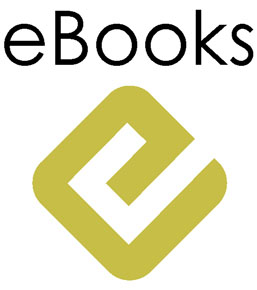Portable eBook beta for your favorite tablet or cell phone
eBook beta: An ultra-convenient downloadable beta source of eBook presentations great for portable devices with 3"-10" screen displays, such as Tablets and Smartphones, which have eBook Readers or Reader Apps that use these supported file extensions (.epub, .mobi, .azk, .pdf, .txt).
Each eBook posted here details a select rock climbing site found within the Northwest Oregon Rock book, or the Portland Rock Climbs book (available at most outdoor recreation based retail stores). Some eBooks listed here are steep scramble hikes, or adventures with varied terrain.
At The Source: Attain original download copies of our eBooks from our webpages.
This is the only free, safe, and secure (and legal) source to attain copies of these eBooks (copyrights based on NWOR and PRC books, and other design copyrights).
If you have found these eBooks useful, support our eBooks and publications by making a donation, or purchase one of our printed books. Both books provide an indepth analysis to many fine rock climbing sites throughout NW Oregon.
Browse our Ebooks Download Page for quality guides to several of our local Northwest Oregon climbing crags.
Platforms & Devices: Depending on your software device platform, an array of quality options exist for eReaders and eBook Apps. Some eReader software is free (i.e. ADE) to use. Ebooks are readable on all of the common OS platforms: PC, Mac OS, Google Android, Linux OS, Apple (iOS), etc. Portable display devices such as Tablets, Smartphones, iPhones, or iPad, the choice is yours.
File Extensions (.epub, .mobi, .azk): The device platform you are using will usually determine the software type you will need for accessing eBooks, because certain software Apps are usually associated specifically with that device (Kindle, etc). Just download from your favorite App Store the software you need for accessing ePub / eBooks. For PDF file format any software such as Adobe PDF Reader, or Apple Preview will work fine.
Quality and Style of eReaders/Apps: There are eBook Readers (i.e. ADE) and there are eBook Apps, which are more interactive, as found at the AppStore, GooglePlay, the Nook Mobile App, etc. Most of these are specific to the portable device you own. Book Apps function very well for image heavy products (magazines, storybooks, comics). Book Apps also offer additional unique styling (pageturning, slide, games, rotation tilt, puzzles, etc).
How to get the eBook onto your Tablet or Smartphone? The most convenient method is to simply email the Ebook to your device through a Wi-Fi connection, or use Bluetooth to transfer it. Another option: you can "sideload" the eBook files with a mini-USB port wire from a PC/Mac/Linux OS to your Tablet or Smartphone. Another option: Or use a short USB2.0 Data Cable (about $2) to transfer the ePub file direct from a removable Data Drive.
Cloud Storage: You can upload your eBooks directly to your Dropbox, Drive or Cloud storage account. Storing an eBook in the Cloud is nice because it can be accessed virtually anywhere in the world via WiFi / ISP connection. Another option: If you have an Amazon (or iStore, or x-Store, etc.) account you can email the Ebook to your account and it will automatically load to your Cloud, as well. Then just access the Ebook from there.
DRM: Epub's with DRM protected data require an eReader App to access.
eReaders and eBook Apps
An ever increasing diverse array (both free and priced) of apps are available on the retail market.
A few popular sources for eReaders and eBook Apps are:
- ADE Reader (Adobe Digital Editions)
- Kindle Reader (Amazon) (also Kindle for PC)
- Android OS based Tablets and Smartphones
- Nook (Barnes & Noble)
- iTunes (Apple store)
- Aldiko Reader
- Mantano eReader
- Bluefire Reader
- Kobo Reader (Kobobooks)
- Sony Reader (ebookstore)
- Scribd (for iOS, Android, Kindle)
- Freda reader app (Windows Phone, Windows8 PC)